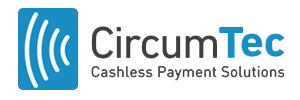Find My Receipt
Do you need a receipt for your purchase? Simply enter the details of your transaction using the tab below.
Simply enter your details below to obtain a receipt!
Did you tap using your Phone? If so, you will need to use your unique “DEVICE ACCOUNT NUMBER ” to identify the transaction. Click here to see more details.